IntroductionIn 2020 it's a shame that many user still use the stock DirectX7 for Orbiter rendering. Yet one graphic client written by
Jarmonik is available and work very well.
HistoryMartin the author of Orbiter allowed external add-ons to be in charge of rendering, this is done by using "Orbiter_ng.exe" (NG=No Graphic) and a graphic client.
Download and installYou can download the Jarmonik's D3DX9 client from this link:
http://users.kymp.net/~p501474a/D3D9Client/Follow install instruction.
Once unzipped in Orbiter directory launch "
Orbiter_ng.exe" instead of "Orbiter.exe", in "Modules" tab select "D3D9 Client" and click on the
Video tab to select your parameters.
 The result:
The result:This client allow all the next gen rendering as bump map, normal map, shaders etc. etc.
For example the UMmu use normal map (dynamic shadow)

And here below is what you would get with the stock DX7 rendering:
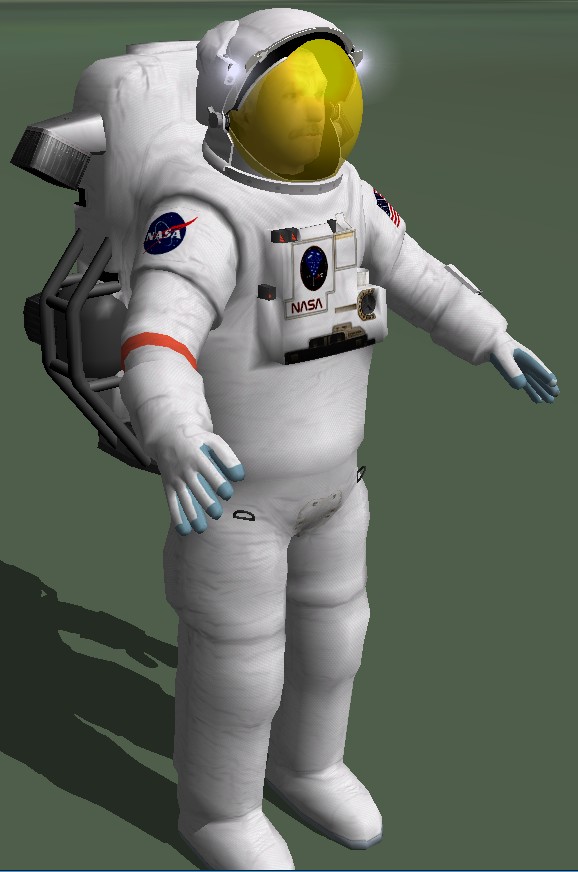
DX7 rendering:
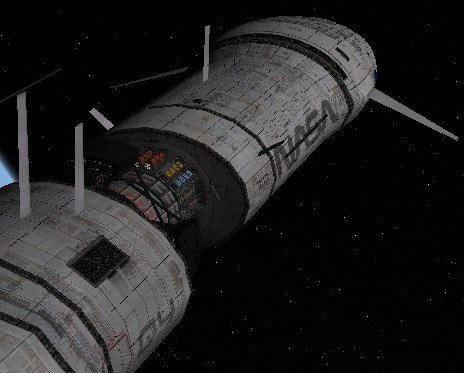
DX9 rendering with anisotropic and antialiasing filtering.
