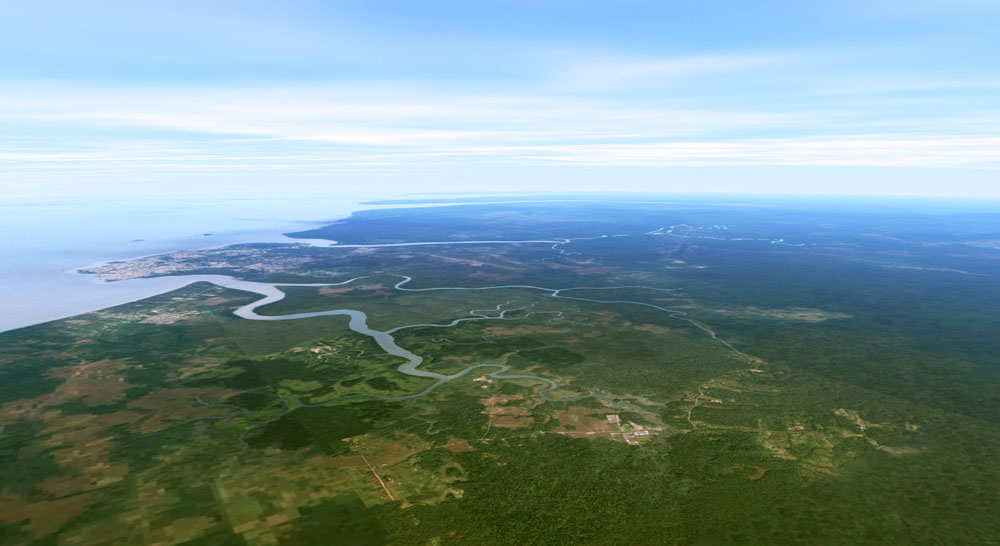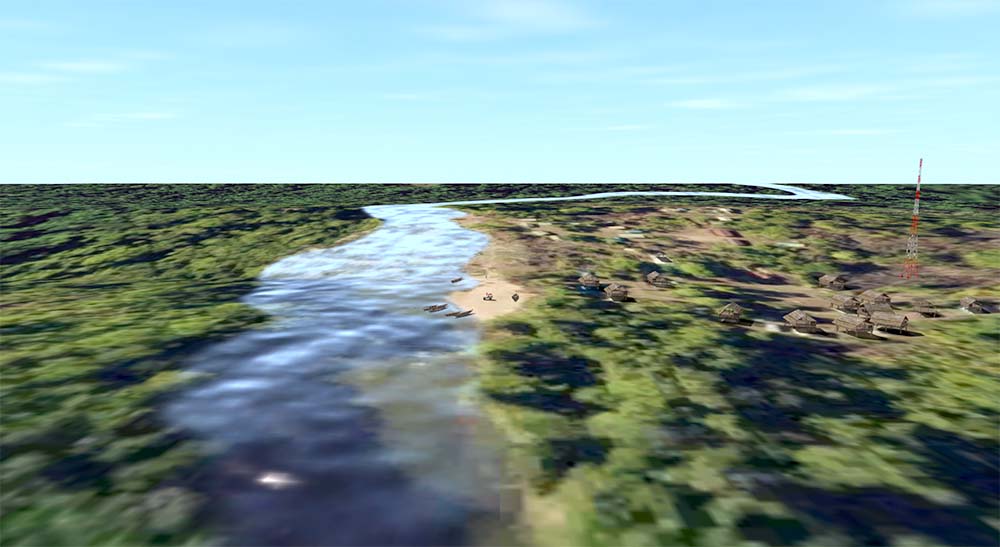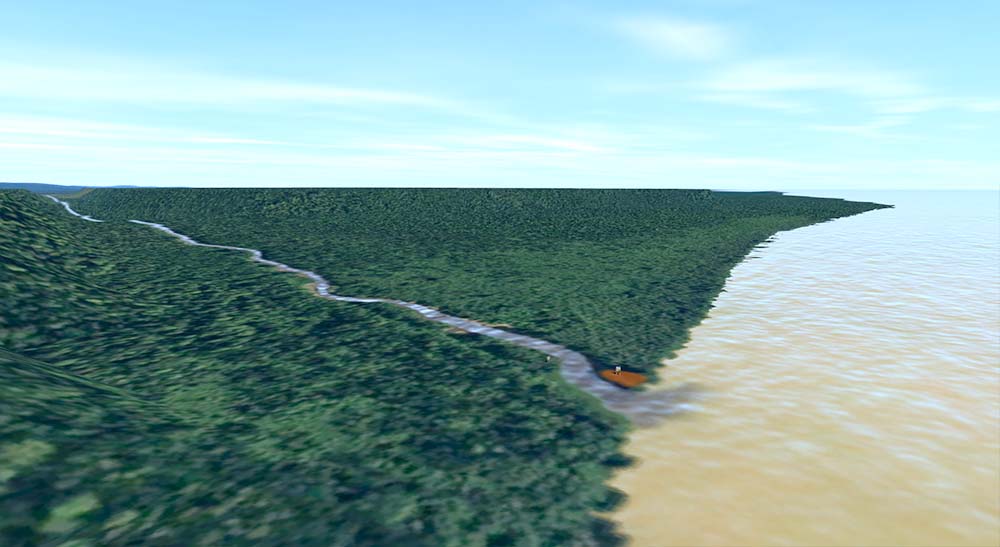FRENCH GUIANA SURFACE TILES
For Orbiter 2016This add-on is part of the CESSNA and FRENCH GUIANA AIRPORTS addonThese two add-ons are inseparable and must be installed together.
(see explanations in this add-on description)
DESCRIPTION : Here is extensive coverage of French Guiana, where the famous European Guiana Space Center in Kourou is located.
With this add-on which has many detailed areas you will be able to fly over all of French Guiana to discover about fifteen villages or detailed picturesque sites.
This add-on is essential for the add-on
Cessna & French Guiana Airports and also update some tiles from my
KOUROU CSG Space Center add-on
and some tiles from the Papyref's
Cayenne Rochambeau Airport add-on
INSTALLATION :Just unzip this "zip" file in your Orbiter's root folder.
If you have already installed Kourou-CSG and/or Cayenne-Rochambeau some old files will be overwritten : this is normal.
NOTICED :
If you have not installed these two add-ons (Rochambeau and Kourou-CSG) this add-on must be installed AFTER installing these 2 add-ons.
If you install the 2 add-ons of Rochambeau and Kourou-CSG v 5.1 after installing the add-ons "Cessna & French Guiana Airport" and "French Guiana Tiles"
you just have to reinstall these tiles (French Guiana Tiles) for new tiles to replace old ones. OK ?
SETTINGS AFTER INSTALLATION :Check (if not, do...) these 4 important settings in Orbiter Server Launchpad :
- Onglet Visual effects : Surface elevation, using linear interpolation
- Onglet Video then Advanced key : set "Cache et Archive" and "Enable terrain flattening"
Note : for this last option, if you don't have it, it means that your D3D9 version is too old.
Essentials :- OrbiterSound 5.0 by Dan (highly recommended) here :
http://orbiter.dansteph.com/forum/index.php?page=download- Jarmonik D3D9 Graphics Client (not included highly recommended) here :
https://www.orbiter-forum.com/resources/d3d9-for-orbiter-2016.5493/All the explanations (including for the installation if you did not understand) are in the manual (in English !) which is in the "...\\\\Doc\\\\Cessna & Guyane airports" folder
Many thanks to Milouse for testing and verifying this add-on as well as to Papyref and Pappy2 for their comments and support.
please let me know your comments and opinions !...
 Type: Others Filename: French_Guiana_Tiles.zip Size: 140MB
Type: Others Filename: French_Guiana_Tiles.zip Size: 140MB 
 News posted by ForumBot from Francophone addons web site
News posted by ForumBot from Francophone addons web site
TUILES POUR LA GUYANE FRANÇAISE
Pour Orbiter 2016Cet add-on fait partie intégrale de l'addon CESSNA and FRENCH GUIANA AIRPORTSCes deux add-ons sont donc indissociables et doivent êtres installés ensemble.
(voir explications dans le descriptif de cet add-on)
DESCRIPTION :Voici une couverture étendue de la Guyane Française, où se trouve le célèbre Centre Spatial Guyanais Européen de Kourou.
Cet add-on comportant plusieurs zones détaillées va vous permettre de survoler la Guyane Française pour découvrir une quinzaine de villages ou sites pitoresques détaillés.
Cet add-on est donc indispensable pour l'add-on
Cessna et Aérodromes de Guyane et permet également de faire une mise à jour de certaines tuiles de mon add-on
KOUROU CSG Centre Spatial et de certaines tuiles de l'add-on de Papyref
Cayenne Rochambeau AéroportINSTALLATION :Il suffit juste de dézipper ce fichier "zip" dans le dossier-racine de votre Orbiter.
Si vous avez déjà installé Kourou-CSG et/ou Cayenne-Rochambeau certains anciens fichiers seront écrasés : c'est normal.
REMARQUE :
Si vous n'avez pas installé ces deux add-ons (Rochambeau et Kourou-CSG), cet add-on doit être installé APRES l'installation de ces 2 add-ons.
Si vous installez les 2 add-ons de Rochambeau et de Kourou-CSG v 5.1 après avoir installé les add-ons "Cessna & French Guiana Airport" et "French Guiana Tiles"
il vous suffira de tout simplement re installer ces tuiles (French Guiana Tiles) par dessus les autres. Donc en dernier. Ok ?
RÉGLAGES APRÈS INSTALLATION :Vérifiez (sinon faites) ces 4 réglages importants dans Orbiter Server Launchpad :
- Onglet Visual effects : Surface elevation, using linear interpolation
- Onglet Video puis touche Advanced : réglez Cache et Archive et activez Enable terrain flattening
Remarque : pour cette dernière option, si vous ne l'avez pas, c'est que votre version D3D9 est trop ancienne.
Indispensables :- OrbiterSound 5.0 de Dan (fortement recommandé) ici :
http://orbiter.dansteph.com/forum/index.php?page=download- Client Graphique D3D9 de Jarmonik non fourni (optionnel mais recommandé) ici :
https://www.orbiter-forum.com/resources/d3d9-for-orbiter-2016.5493/Toutes les explications (y compris pour l'installation si vous n'avez pas compris) se trouvent dans le manuel (en français !) qui se trouve dans le dossier ...\\\\Doc\\\\Cessna & Guyane airports...
à condition d'avoir installé Cessna & French Guiana Airport
Un grand merci à Milouse pour avoir testé et vérifié cet add-on ainsi qu'à Papyref et Pappy2 pour leurs remarques et leur soutien.
N'hésitez pas à me faire part de vos commentaires et avis !...
 Type: Autres Nom de fichier: French_Guiana_Tiles.zip Taille: 140MB
Type: Autres Nom de fichier: French_Guiana_Tiles.zip Taille: 140MB 
 Annonce postée par ForumBot depuis le site des Addons Francophone
Annonce postée par ForumBot depuis le site des Addons FrancophoneGalerie de l'addon